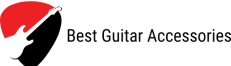This product is a professional digital live sound card that integrates multiple functions. It has a comfortable slope surface control design, LED colorful display to realize real dynamic music spectrum, rich timbre and tone changeable sound, users can enjoy immersive live visual and control experience , A dedicated power amplifier interface that can adjust the music amplitude, supplemented by a dynamic micro-phone and instrument interface, Bluetooth wireless accompaniment, provides convenience for outdoor dedicated live broadcast, 14 popular warm-up and popular live broadcast atmosphere effects; this product is widely used in professional live broad-cast rooms , Recording studio, personal entertainment and other scenes, with this dedicated DSP digital decoding product, in voice chat, host shouting, K song recording, music listening and other applications, a variety of sound field effect options make people’s singing more realistic and interesting ,professional.
1.Some questions often asked
1.Is this possible to record with this it?
Yes
2.Is it possible to use with protools and logic?
Yes.
2.some problem often occur
1 Question: The device does not work or suddenly becomes silent
Answer: The battery is dead, connect to USB to charge before use
2 Question : Live broadcast is very noisy
Answer: a Check whether the headset is inserted in place, and then plug the headset again
b. Whether the headset is plugged into the corresponding identification position
c. Lower the microphone volume appropriately
d. If the computer is broadcasting live, some laptops have interfering sound , cards, try to unplug the computer charging cable
3 Question : Microphone silent
Answer : a . Check the insertion position of the microphone and make sure that the mark is aligned
b. The microphone sound is turned off to the minimum, please turn up the monitor and microphone volume
c. Check whether the static microphone switch on the panel is off
4 Question: The live broadcast sound is small or silent
Answer : a . Check if the live cable connection is plugged into the live port
b. Check if the phone is plugged in c. Try to see if the phone recording can be broadcast again
5 Question: The other party can’t hear the sound in the computer live broadcast, no effect
answer :
a.Check if the USB live cable is plugged into the charging port incorrectly, please use the configuration cable of this machine correctly
b. Check whether the recording volume is turned on to the maximum
6 Question: The sound is abnormal
Answer: a. This device has a variety of modulation effects, please switch the sound effects to the appropriate original sound
b. The earphone is inserted in the wrong position of the earphone, please unplug it and insert it to the second-level identification position 7 Question: The machine cannot be charged
Answer: a. Check whether the charging cable uses the cable configured by this machine
b. Check whether the charger meets the 5V/1.5A standard
c. The charging current of the computer USB is not enough, please change to a power bank that meets the requirements
3.A full set with microphone is available